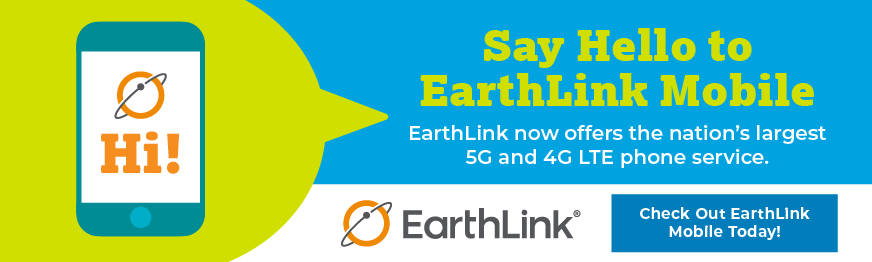The Difference Between 2.4 GHz and 5 GHz WiFi Frequencies
Summary: Just like you have choices when it comes to your internet service, you also have choices about your WiFi network frequency. And when it comes to 2.4 GHz vs. 5 GHz, the best choice depends on where you are and what you’re doing. Read on to discover the difference between the two networks, including when you should use 2.4 or 5 GHz.
When it comes to your WiFi, your biggest concern is probably whether or not it’s working or finding out the password at your friend’s house. But did you know there are two different frequency bands that WiFi uses? And that the band you’re using can affect your experience?
The two common frequencies are 2.4 and 5 GHz (not to be confused with 5G). So let’s get into it.
An Overview of 2.4 GHz vs. 5 GHz WiFi
We’ll start by saying that both of these WiFi bands accomplish the same thing: getting you online. While either one will work, if you want to optimize your experience, it depends on the situation.
| Pros | Cons | |
| 2.4 GHz WiFi |
|
|
| 5 GHz WiFi |
|
|
If you have a newer router (or if you rent yours from your internet provider), you can probably connect to 2.4 and 5 GHz frequencies — also known as a dual-band router. So if you’re looking for additional speed, it pays to know the differences.
What are WiFi Frequency Bands?
If you’ve been wondering what GHz stands for this whole time, the answer is gigahertz. It’s a unit of frequency that equals one billion hertz and is used to measure electromagnetic frequencies. Just like mobile networks, the frequency affects how fast you can send and receive information. While 5 GHz is faster than 2.4, the frequency can’t reach as far, so it’s best to use when you’re near your router. It’s similar to how 5G is faster than 4G LTE mobile networks, but isn’t as widely available.
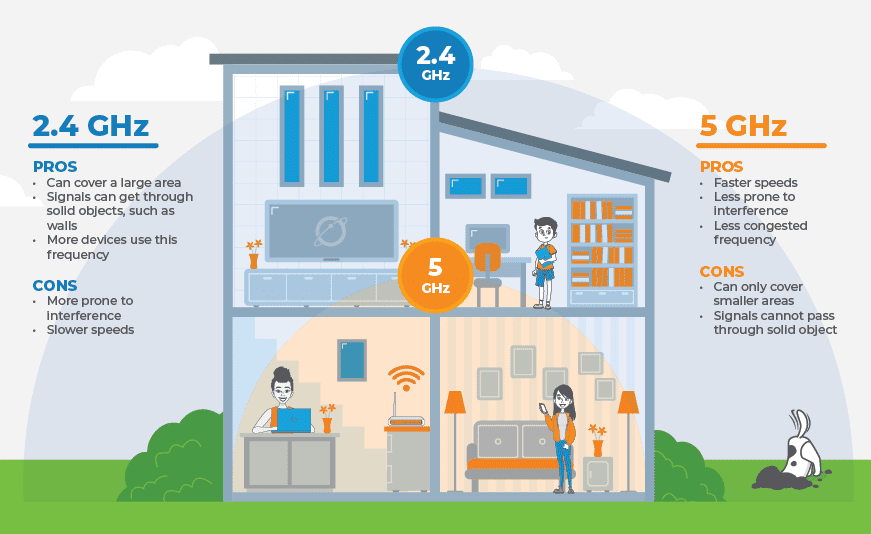
These bands work through microwaves — literally radio wave frequencies that our tech is aligned with. Most tech lives on 2.4 GHz, but you can find tech on other frequencies, like 1.9 GHz, and now 5 GHz, and maybe even 6 GHz. Your devices will have to be new enough to communicate with and be able to use the newer frequencies, but all it really indicates is a change in the radio wave itself.
2.4 GHz WiFi
In the world of radio frequencies, 2.4 GHz is the king. Many electronic devices use this wavelength, including microwaves, baby monitors, garage door openers, and most of your tech (including anything predating 2009).
The frequency you use also depends on your internet speed. 2.4 GHz WiFi can only support speeds around 450—600 Mbps. While that’s plenty fast for most households, if you’re a 1 Gig fiber internet user, it’ll cut you off at the knees.
You won’t have to look for a 2.4 GHz router, either. All internet routers support this WiFi band, making it such a popular place with things like cordless phones and Bluetooth devices. So many devices use this frequency not only because it came first, but because it has the longest ranges and best transmission through walls or other solid objects. In other words, your WiFi signal is less likely to get blocked while you sit upstairs next to the massive stack of books on your nightstand.
This frequency is great for most internet users and can generally cover an entire home, but there are times you may want to level up.
5 GHz WiFi
Generally speaking, 5 GHz WiFi will support speeds up to 1,300 Mbps. That’s faster than 1 Gig, so any internet plan you’re on should be covered. This is a less crowded frequency, but it can’t travel as far, either. If you’re on an internet plan that needs 5 GHz WiFi but you’re wondering why your internet is slow, you might want to consider investing in a mesh network to cover the parts of your home that the router can’t reach.
A 5 GHz router is fairly commonplace — it’ll be denoted as a dual-band device since it can also support 2.4. A 5 GHz router is better for gaming, streaming in 4K, and doing anything else that requires a significant amount of data. Or, if you live in an apartment building where a lot of devices will be competing for the 2.4 GHz band, moving up to the 5 bandwidth may give you more room to stretch your legs.
If you’re looking to switch between 2.4 and 5 GHz, make sure your router and modem are set to use the same frequency. Or, set your dual-band router to transmit at both frequencies at the same time. Really want to make your life easy? Opt for a gateway — it’s essentially a modem and router all in one so you never have to worry about it again.
Is 2.4 GHz or 5 GHz WiFi Better for You?
While we’re not talking about nutrition, considering the implications of choosing your WiFi bandwidth is part of a balanced digital life. Like most things, a combination is best, so consider choosing (or renting) a dual-band router that can do both. Some routers require you to manually switch between frequencies, but many of them will automatically connect you to the best signal.
Still not sold? You can always consider what WiFi frequency band you need based on your activities.
WiFi Calling
WiFi calling allows you to make phone calls even in areas with limited or no service, as long as you’re connected to WiFi. It’s part of every major mobile plan and can be a convenient way to stay connected wherever you roam.
But 2.4, not 5, GHz is better for WiFi calling. 2.4 GHz is more stable than 5, and can reach further — making it the ideal candidate for phone calls.
Gaming
If you’re a fan of online gaming, you might want to opt for 5 GHz WiFi. Many serious gamers are on high-speed fiber internet plans, which are better supported by a higher WiFi band. Using 5 GHz instead of 2.4 to game gives you a higher bandwidth, but you will want to be closer to the router since it can’t travel as far. If your router several walls away, 2.4 could actually give you a better experience or you could install a mesh network throughout your house.
If you want the best gaming experience with the least interference, opt for a fiber internet plan and use an ethernet cord to connect your computer. That offers the lowest lag time, fastest speeds, and best reliability.
Streaming
Endless buffering is a surefire way to ruin movie night. Similarly to gaming, 5 GHz WiFi is the best for streaming, especially if you’re streaming in HD or 4K. The higher resolution of your graphics, the more speed and data your connection requires.
You can use 2.4 GHz streaming if you’re upstairs or in your yard and streaming something casually or in SD — 5 GHz probably won’t reach that far.
Keeping your smart home or Internet of Things devices that don’t need a lot of speed (think: smart fridges, speakers, thermostats, and more) on the 2.4 GHz frequency will also clear up the higher bandwidth for your interactive endeavors, like video chatting or gaming. Instead of manually changing what bandwidth you’re on, we recommend opting for a dual-band router. You’ll get the best of both worlds without the headache. Or better yet, rent your router and modem and you can rest assured that your tech is up to date and fully compatible with your internet plan.
If switching your WiFi network didn’t improve your experience, it could be time to upgrade your internet service. With rural internet options and fiber internet speeds up to 1 Gig, EarthLink has a solution for everyone. Find your perfect home internet today.