What’s the Difference Between WiFi and Wireless Internet?
Updated 5/16/22
Summary: Wireless home internet and WiFi sound a lot alike, and both have to do with connecting you to the web. We’re here to explain the differences, how you can have both, and what cell towers have to do with it all.
If you’ve recently been in the market for high-speed home internet, you may have noticed something new creating a buzz: wireless home internet. Wireless internet goes by many other names, including wireless home internet and mobile broadband internet. It might sound confusing, but stick with us.
What is WiFi?
WiFi has become a bit of a catch-all term for internet because it’s so commonly used! Your smart home devices, cell phones, laptops, and more use WiFi. It’s created through a router or gateway and builds a network that your devices can connect to. Without WiFi, you’d need each device to be plugged into the wall — remember the days of ethernet cables? — and would need to take a pen and paper to your favorite coffee shop to work.
What is Wireless Home Internet?
Wireless internet uses cell towers to create a home network that your devices connect to. In some ways, it’s like a hotspot — it uses cell towers, requires a data plan, and has a monthly data limit. But wireless home internet creates a more robust network than your cell phone or tablet’s hotspot.
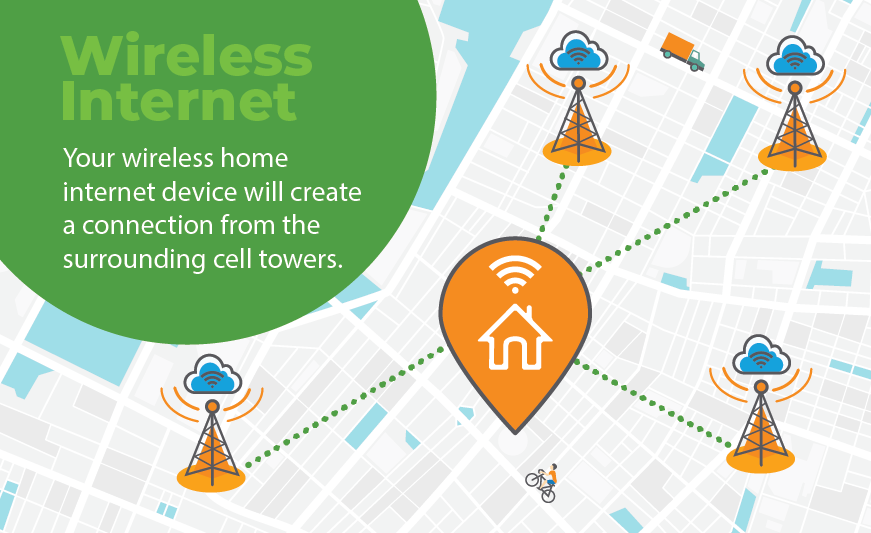
This connection has the potential to expand internet access into traditionally underserved areas, and bring wireless internet to rural regions. It’s more flexible than many other types of internet and offers easy installation — but there are limitations. (In other words, if fiber internet is available to you, stick with that.) Cell towers are typically plentiful — even in rural areas — so it prevents internet service providers from needing to build new infrastructure and offers higher speeds (and more reliable service) to users than satellite internet often can. Bonus: it’s easy to install by yourself and by moving the device around your home, you can find the fastest available speeds (pro tip: these tend to do best near windows, but try a few spots to find the best location for you).
WiFi vs. Wireless Internet — Are They the Same?
The names sound the same and they both get you online — so what’s the difference?
WiFi is the network that connects your wireless devices to each other and to the internet. It’s created through a router or a gateway, regardless of your internet connection. In other words, you can create a WiFi network from a wired DSL, cable, or fiber internet connection. You can also create a WiFi network from a satellite internet connection or a fixed wireless connection.
Wireless internet is the name for a specific type of connection. Your wireless home internet device will create a connection from the surrounding cell towers. Then, it will create a WiFi network using that connection.
The bottom line is this: WiFi is the wireless network you use in your house, but it can be created from any type of internet connection. Wireless home internet is a specific type of internet connection that uses cell towers.
(And, no, you cannot have WiFi without internet.)
Still with us?
Wireless internet is a great option for people living in rural areas, internet deserts, or harder-to-reach parts of the U.S., where cell towers are plentiful but internet service providers may be less able to lay new infrastructure. Wireless home internet doesn’t offer the same high speeds that fiber internet does, but it is faster and more reliable than other rural options, like dial-up or satellite internet. Ultimately, it’s one option to help build a better, more reliable WiFi network for your household.
Wireless home internet is an important step in creating more equal internet access for everyone. But, if you live in a place where high-speed fiber internet is available, that’s still the best internet option for your area. Curious if wireless home internet is available near you? Contact one of our Internet Experts today at 866-618-0264 or find out more about EarthLink’s home internet options.