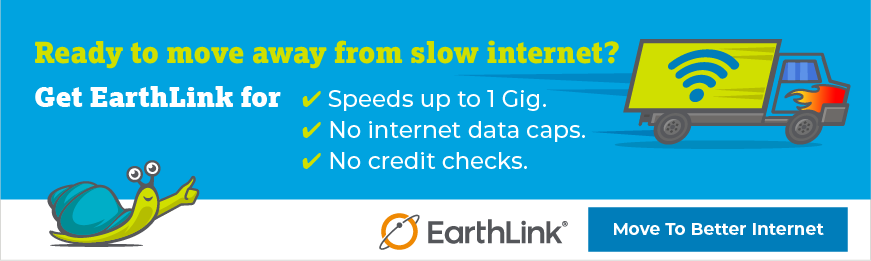How to Get Great High-Speed Internet on Vacation
Updated 4/18/22
Summary: Wherever you’re headed, high-speed internet is probably a factor. And, if you’re renting your home out, you can bet it’s a factor for potential renters, too. So how do you get a reliable internet connection when you’re not home? We’re breaking down how to provide internet to guests, how to make sure any property you’re renting has a sufficient connection, and how to choose an internet plan if you own the vacation or lake house that you spend time at.
Whether you’re traveling to a cool house rental or renting out your home, chances are you’ll need access to internet service wherever you’re going. But how can you stay connected without relying on your phone for everything — or burning through your entire month of data? We’ve got your back, and we’re offering solutions for both scenarios.
How to Offer Great Internet to Guests
If you’re renting your home out to guests via an app like Airbnb or Vrbo, you know how important good reviews are. They help others find you and keep your house at the top of people’s lists. Depending on how long guests are staying — or if they’re working while there — internet access is a huge component of a satisfying stay.
Ideally, your rental property will have access to high-speed internet (bonus points if it’s fiber internet) that you can connect to. While you don’t necessarily have to have the most comprehensive plan, you’ll also want to think about the types of renters you tend to attract. If it’s guests who are mostly out and about during the day, internet may be less important to them. If your guests tend to stay for longer amounts of time and use the web to work (or want to stream movies during their stay), you’ll want a more robust plan.
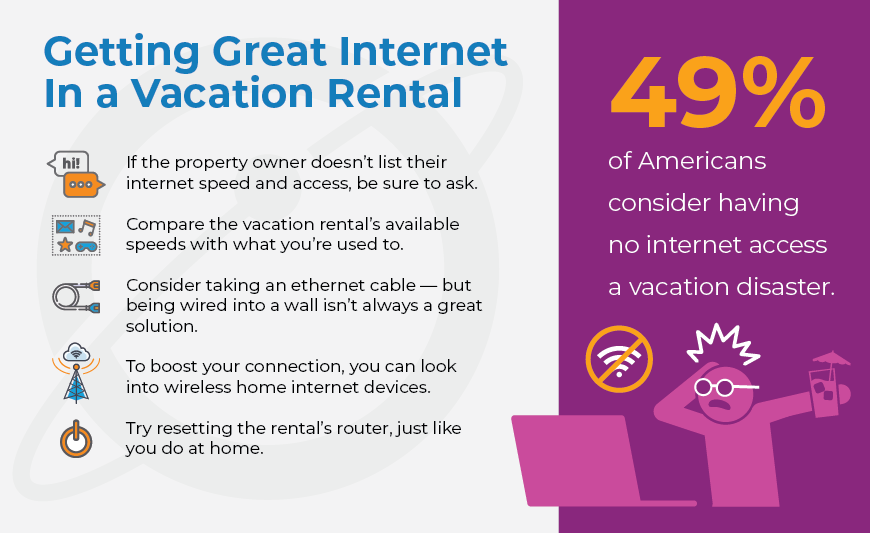
If you’re looking to avoid questions about your internet access, list your internet speed (and even connection type, such as fiber or cable internet) on your property listing. Not sure what speeds you tend to get? Run a quick internet speed test.
In an area without great internet service? First, be upfront about it. Some people love to disconnect on vacation, so this might not be a deterrent — plus, it lets them plan ahead and download any movies or work documents they need before arriving. Next, consider opting for wireless home internet. Wireless home internet is a great option for households that only have access to satellite internet. The lag times are lower, the speeds are higher, and the connection isn’t blown away by the wind. (Want to know more? We’ve got the ins and outs of wireless home internet.)
If You’re Looking for a Place to Rent
On the flip side, if you’re looking to rent a property for your vacation — whether in the short- or long-term — you’ll want to consider if you need to be online while you’re there. If the answer is “of course,” you’re in good company. About 49% of Americans consider having no internet access a vacation disaster. If the property owner doesn’t list their internet speed and access, be sure to ask.
If you’re a long-term vacation renter (think a month or a season), compare the available speeds with what you’re used to. While you could consider taking an ethernet cable (chances are, you have one buried in a drawer somewhere), being wired into the wall isn’t always a great solution. To boost your connection, you can look into wireless home internet devices. Since wireless internet uses the signals from cell towers, they’re more accessible in remote areas. But remember that there is often a data limit, so you’ll have to be conscious of what you’re doing online. Perhaps think of that cap as a good excuse to unplug.
Already on vacation and looking for a quick solution? Try resetting the rental home’s router, just like you’d do at your own house. While that’s not a long-term solution to connectivity issues, it can help you get back online in the meantime.
If You’re Getting Internet Service for Your Vacation Home
If you own the vacation house you use, good news: you can make the choice that works best for you! The only downside? You’ll need to figure that out. Don’t worry, we can help you choose the right internet plan for your life.
You’ll need to consider how many people are using the internet at one time, and how many devices are connected. And remember: how the internet is used on vacation may be different than how it’s used at home. As always, we don’t approve of forced bundling. If you want to bundle, great! But your internet service provider should never make you bundle extra products you won’t use just to save you some short-term costs. This is especially true when choosing a provider for a vacation home, where you may be watching less TV or need fewer features.
If you tend to go to your vacation home on the weekends, you could probably do okay with slower download speeds than you use at home. If you tend to stay for weeks at a time — or work from your vacation home — you’ll want speeds closer to your home internet. If more people are using the internet (or gaming) at your vacation residence than at your permanent residence, you might even need faster speeds. If you just need to check your email occasionally or be available for a video call, you could benefit from wireless home internet or a mobile hotspot as well.
If you like to escape the world while you’re on vacation (aka your vacation home is in a hard-to-reach area), consider wireless instead of satellite internet. Wireless home internet is more reliable, easier to install, and often cheaper than satellite internet. Plus, the lag times are far more manageable — that’s a win in our book.
Wherever you’re going this summer, you deserve to have the connection that’s right for you. EarthLink internet is available at more than 95% of homes across the United States, so there’s a good chance we can help you wherever you roam. Get in touch with one of our Internet Experts today or give us a call at 8666180264.