How to Choose the Right Internet Plan
Updated 5/16/22
Summary: From internet speed to connection type to internet service provider, there are many factors to consider when choosing a new home internet plan. Our complete guide walks you through how to find the best high-speed internet service for you.
Between choosing an internet service provider (ISP), the type of internet, and the speed, you’ve got a lot of choices to make. On top of that, some ISPs try to sell you outsized internet packages or unnecessary bundles that just don’t fit what you need. It doesn’t have to be that complicated, so let’s look at how to find the best internet plan for you.
How Do Most People Use the Internet?
First things first. How do you use the internet? Are you a casual surfer, mostly using it to check email and scroll social media? Or do you like to stream movies and play video games? The way you use the internet helps determine what speed you need — but so does the number of devices that are connected.
Generally speaking, the more people or devices you have in your household, the more speed you’ll need. Higher speeds will help prevent a bottleneck when multiple people are logged on. But any devices you have connected require speed, too. Doorbell cameras, smart speakers, and smart thermostats also require data and speed — and take up space on your plan.
So, it’s important to consider what you’re using your high-speed internet connection for, how many devices you have connected at a time, and how many people are using the internet simultaneously (or, if you’re a multitasker, how many devices you’re using at once).
Does your current plan speed cover it, or are you noticing bottlenecks and connectivity issues?
If you’re noticing consistent problems connecting, you can check what speed you should be getting by looking at your bill and comparing that to the speed you’re actually getting by taking an internet speed test. Need help reading your results? Here’s how internet speed tests work.
How to Find Internet Providers in Your Area
Where you live will impact what internet service providers and internet speeds are available to you. Most urban and suburban areas will have higher speeds available and may have more choices when it comes to internet service providers.
Finding a provider is as simple as searching internet near me.
Once you’ve found your perfect internet provider, you can start to compare plans, speeds, and pricing. Let’s break down some speed suggestions depending on your habits and popular service types.
What Internet Speed Do You Need?
Now that you’ve listed out what you use the internet for, it should be easier to decide on the speed you need. To find your estimated speed needs, we’ll detail the number of devices in your household, plus the required speed for your typical activities.
Pro tip: when counting connected devices in your home, don’t forget about smart home devices. Even if you’re not using the smart capabilities every day, if it’s connected to your network, it requires some extra speed.
| Number of Devices | Activity | Recommended download speed |
| 2-4 | Surfing the web, email, social media, occasionally streaming or gaming | 100 Mbps or more |
| 5-8 | Online multiplayer gaming, HD streaming, photo sharing | 500 Mbps or more |
| More than 9 | Working remotely, attending online classes, playing multiplayer games, 4K streaming, multiple smart home devices | 800 Mbps or more |
The top tier of internet speed? Anywhere from 1 to 5 Gigs (or 1,000 to 5,000 Mbps). At these speeds, there’s practically no limit on the number of devices that can be connected, and many data-consuming activities can be taking place at once.
What Type of Internet Connections Are There?
The type of internet you have — like fiber, wireless home internet, cable, or satellite — influences the speed you can achieve. While we’ve detailed the most common options here, it’s important to note that where you live also impacts the type of connection you can get.
Fiber Internet
Fiber internet is currently the best high-speed service with speeds of 1,000 Mbps. It uses a dedicated line, so you won’t experience things like interference or slower speeds when your neighbors are also online. Fiber also has symmetrical upload and download speeds, meaning you can upload and download data quickly. Upload speeds are crucial when on video calls, sending large email attachments, or playing multiplayer online video games.
If you’ve ever had coworkers tell you that you’ve frozen — all while you can still see and hear them — you can probably thank slow upload speeds.
Fiber’s dedicated line also gives you the strongest available signal and most reliable service. But, because it requires new infrastructure, it’s not yet available everywhere.
Wireless Home Internet
Wireless home internet is the latest technology for rural underserved areas. It delivers speeds that are faster than DSL or satellite, and it’s more reliable than satellite, too. Instead of choosing a speed, you’ll choose a data plan that fits your needs (it’s kind of like choosing a cell phone plan, but for your household internet).
You’ll automatically be connected to the fastest speeds available from surrounding cell phone towers. Plus, this type of internet can support more devices than a hotspot’s cell phones and get speeds up to three times faster, too. In other words, you could see speeds up to 100 Mbps.
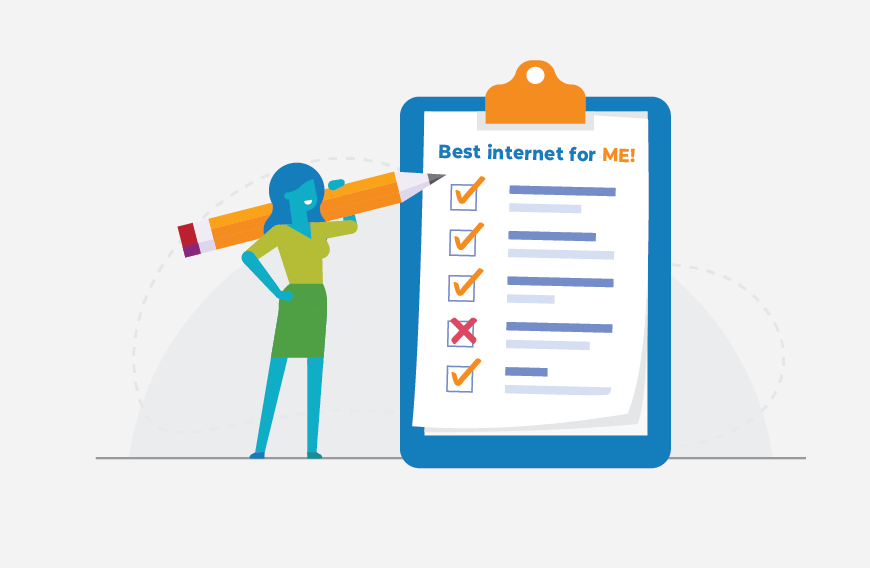
Wireless home internet is easy to set up and offers high-speed internet to areas that may have been stuck with slow, unreliable internet in the past. If fiber isn’t available near you yet, this could be your best internet option.
Cable Internet
While cable internet is more widely available, because it’s delivered through the same physical copper line as TV service, there can be speed problems. Plus, cable providers often push customers towards unnecessary bundles — and many people wind up with more than they need to get a short-term, discounted price that quickly increases.
If you’re a cable internet user and you’re experiencing more frequent fluctuations in your internet speed, you’re not alone. Peak-usage windows (after 7:30 p.m.) are a thing of the past, and cable internet is beginning to look like a construction-filled highway — it’ll get you there, but it will take (much) longer than it should.
Unlike fiber internet, cable’s speeds are asymmetrical, where upload speeds are often slower than download speeds. Most people download higher amounts of data than they upload, but as videoconferencing and online gaming become more and more common, upload speeds become more important. What does that mean for you? When it comes to fiber vs. cable internet, fiber wins every time.
Satellite Internet
Satellite internet is a popular option for more rural areas that don’t have access to cable or fiber internet. It functions like satellite TV does, with a dish positioned on or near your home that sends and receives signals from your ISP via a satellite orbiting the Earth. You can get speeds up to 100 Mbps with satellite internet.
While satellite may be a good option for rural areas who want higher speeds than dial-up or DSL internet provides, there can be disruptions and lag times. Because this service requires installation of the dish (and often a contract), the equipment costs are typically higher than either fiber or cable. That’s why wireless home internet is a better option than satellite for many households — with lower lag times, more consistent signals, and no contracts, it’s a no-brainer.
Why Upload Speeds Matter
If you’re choosing a wired internet plan, the most prominent number will probably be the download speed. Download speeds indicate how long it takes to download a file from the internet (such as downloading a movie to watch offline or viewing a photo that a friend emailed to you). Historically, download speeds were the most important part of your internet package.
Now, that’s changing and upload speeds are becoming more important than ever. Upload speeds indicate how long it takes to send information. This includes things like posting the latest photo or being on a videocall. (If your coworkers are constantly saying “I can’t hear you” or “You’re frozen,” slow upload speeds are to blame.)
The good news? Fiber internet has symmetrical upload and download speeds — in other words, whatever your download speed is, your upload speed will match. As videoconferencing, telehealth, competitive online gaming, and other places on the web become more interactive, upload speed is going to continue to matter more and more.
What Type of Internet Do I Need?
Wondering how to find the best internet plan for you? While there’s a wide variety of internet types available, different people need different connections. If your household does a lot of data-intensive activities (like streaming, gaming, or remote work), fiber will work best and things like satellite really won’t work. But if your household mostly uses the internet to check email and browse social media, wireless home internet could be the right fit.
Take your habits — and hobbies! — into account when choosing your connection type and provider. Be wary of things like credit checks, data caps for fiber internet, and lengthy contracts. But if you need a little more help, you can check out the best internet provider for streamers, gamers, and students. Or, use our empty nester’s guide to choosing an internet plan.
Of course, you can always call our Internet Experts with any questions at 866-383-3080.
What Do I Look for in an Internet Service Provider?
Similar to the type of internet connection you can have, your ISP will also depend on where you’re located. Regardless, there are two important questions you should always ask.
Do you have to bundle like my cable provider?
As we mentioned earlier, a lot of ISPs promote unnecessary bundling (especially with cable internet), which gives you services you don’t need in return for a short-lived discount. When choosing an internet provider, opt for one that has transparent pricing and no unnecessary bundling. (Hint: that’s us.)
Do you have data caps?
While the details are a bit more complex, internet data caps are essentially a restriction on how much data can be sent over your home internet. It’s not how much time you’re spending, but how much information you’re sending (such as streaming videos, sharing pictures, and using your smart home devices). If you go over your limit, you can be hit with a huge fee or be throttled down to lower speeds until the next billing cycle. Maybe you’ve never had a problem with your data cap, but you’re reaching your limit now that you’re working from home or gaming and streaming more. The bottom line is, you want to choose an ISP with no fiber internet data caps.
Now that you’ve gone through the steps of researching your own internet usage and learning how to choose an internet provider, you’re ready to take the next step and find your best internet service. And, if you’ve decided you want high-speed, reliable internet with no credit checks and no unnecessary bundling, EarthLink home internet is the right connection for you.

