What Is a VPN?
Summary: Virtual Private Networks (VPNs) are a cost-effective way to increase security from your devices. EarthLink tackles why secure, high-speed internet access is more important than ever, and how VPNs can be used for both personal and business internet security.A virtual private network (VPN) allows you to have online privacy and anonymity from any device by creating a private network from a public internet connection. By encrypting your internet protocol (IP) address, your activity is protected from prying eyes. VPNs can change your location, protect your privacy, increase your security, and unblock websites. These features sound even more important as the trend towards working and educating from home continues to increase. But how does a VPN actually work?
When you connect to the internet, your internet service provider (ISP) assigns you an IP address — a unique number that identifies your device on the internet and can link your activity to you. A VPN app on your device establishes a secure connection with a virtual private network server so your ISP — or anyone else — can’t see your final destination. So, the websites you visit can’t see your original IP address, and can only see the one assigned to the VPN server that acts as a proxy. Ultimately, a VPN makes you more anonymous on the internet. This anonymity can prevent ad networks from tracking you, protect your data from government tracking, hide your identity when conducting sensitive searches (such as research done for work by journalists, lawyers, and others), and can prevent hacking attacks or data breaches.
Ultimately, a VPN makes you more anonymous on the internet.
The Role of High-Speed Internet in Our Lives
The COVID-19 pandemic also increased attention on the critical role of high-speed internet in our lives. But how fast does an internet connection need to be? That depends on your household. To video conference or play online games, 40-50 Mbps will usually suffice. For families who are heavier internet users or serious gamers, 100 Mbps or more may be necessary.
The typical American household has 11 internet-connected devices — this includes not only laptops and phones, but any smart home devices like thermostats, speakers, doorbell videos, gaming consoles, and more. Every device that is linked to WiFi is an opportunity for a hacker to get into your system. Using a personal VPN can help keep you safe while allowing you to use the devices that make your life easier.
How Do VPNs Work?
VPNs access a separate server for internet use through tunneling and encryption, making it more difficult for hackers to track online activities. Think of it as a secure tunnel between your device and the internet. Each data packet is encapsulated inside another data packet, making it harder for hackers to read. Data is encrypted inside the tunnel so that only the intended recipient can decrypt it. In addition to preventing security breaches by hackers, this also stops companies from gathering data on your browsing and purchasing behaviors.
Using a VPN can secure your online data, including anything from your bank account information to your social security number to your credit cards. You already know that a VPN creates a secure tunnel between you and your destination. This makes it much harder for a hacker to illegally access your information, but it keeps it private from legal information gathering as well. Your internet service provider can only see a few pieces of information when you’re using a VPN: the IP address of the VPN, the timestamp of when you connected, and the amount of data you’re sending and receiving (but not the data itself). This means they cannot access information like which sites you visit, how long you spend on any given site, your search history, or the specific files you download or upload, regardless of if the site you’re visiting is encrypted or unencrypted.
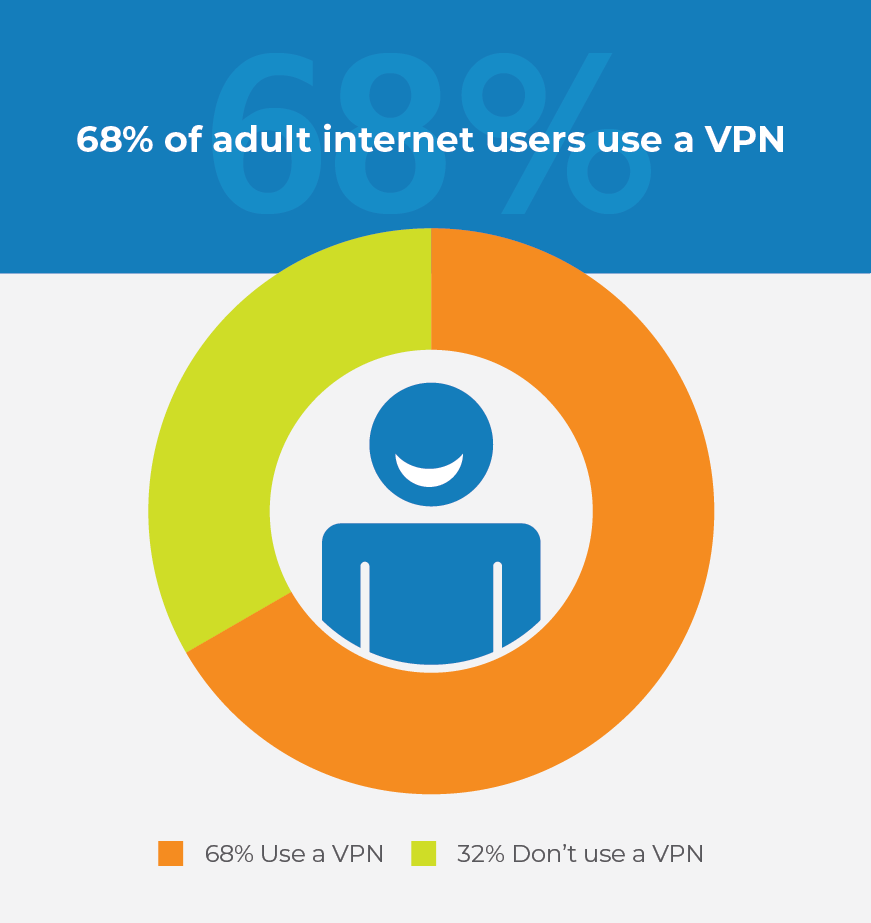
Why Use a VPN?
We’ve all seen reports of data breaches and identity theft in the news, and protecting your personal information online is one of the main reasons that VPNs are used. According to the Identity Theft Resource Center, there were 246 business breaches between January and July of 2019 alone. Using a VPN allows you to take back control of your personal data and helps prevent your identity from being stolen.
Added security is essential since 93% of data breaches could have been avoided with fundamental data security efforts, according to the Internet Society’s Online Trust Alliance.
Do VPNs Impact Your Internet Speed?
There are a few things to know before considering the use of a VPN for increasing your internet speed. It probably won’t make things faster, but using a VPN might increase your speed if your internet service provider is purposely slowing down your overall use or a specific site. This is also known as internet throttling, and it’s one way that ISPs try to avoid network congestion and regulate traffic. Because a virtual private network hides your IP address and destination, your internet service provider can’t necessarily track your previous activity or regulate where you’re going.
However, if you’re not already experiencing throttling, you may notice a decrease in speed when you use a VPN. This is because the VPN has to encrypt your connection, making it private, and then send that information through a secure server. It’s adding extra steps — what makes it secure and harder to hack — but that does mean extra time.
There are a few measures you can take to still use a VPN but get closer to your normal speed. First, make sure that you’re connecting to a VPN server that’s as geographically close to you as possible. Less distance for the data to travel means faster service. Next, go with a company that has a higher number of servers. One server has a capacity of users it can process, so the more servers available, the faster your connection is likely to be. Last, the strength of your encryption can impact your speed, since it takes longer to fully encrypt and decrypt your data. While stronger encryption will impact your speed more than a weak one, it offers much sturdier security — the whole reason you’re using a VPN in the first place.
Overall, using a VPN may impact the speed of your service. However, if you make sure you’re using a company that has many servers, and you’re connecting to one close to home, a potential sacrifice in speed will be returned in confidence that your data is more secure.
VPNs for Business
VPNs allow businesses to implement some security measures while allowing employees to connect to work while traveling, or while working remotely. It also creates a centralized place to store data, meaning that if a computer is lost or stolen, the data isn’t totally gone with it.
In addition to heightened security, here are some other common reasons consumers and businesses use VPN for their high-speed internet according to security.org:
- Access secure network for job
- Access shared files for job
- Avoid cache and cookies
- Access higher-quality entertainment content
- Safely access public WiFi
Who Uses VPNs?
VPNs are increasing in popularity according to a 2020 study of consumer habits by Security.com — 68% of adult U.S. internet users use a free or paid Virtual Private Network VPN for personal or professional use. Further, 96% of those users said their VPN service was somewhat or very effective. According to the same report, men are more likely than women to use a VPN. The report also pointed out that VPN users ages 45-60 were more likely to use VPNs for professional use while ages 18-29 were more likely to use VPNs for personal use.
In fact, the market has recently grown by more than 160% year-over-year and is expected to hit $31 billion in 2021 and $35 billion in 2022.
Types of VPNs
VPNs can be broken down into two main categories: remote and site-to-site.
A remote-access VPN is really for personal use. It lets users connect to a private network from anywhere and encrypts all online activity and data. This type of VPN can bypass regional internet restrictions (these restrictions are why Netflix content differs from country to country) and access blocked sites (such as a school using web filters to prevent students from accessing YouTube, Facebook, and more). It also provides another layer of protection between the user and any hackers, making it more difficult for your information to get onto the dark web or be sold.
Site-to-site VPNs are more likely to be used by businesses. These connect offices in different locations, allowing employees to share files and access the company resources. A site-to-site VPN allows a company to securely connect its network with other offices (or remote workers) and share resources in one secure, centralized place. These VPNs essentially bridge networks and offices that are spread out geographically.
If you’re considering getting a VPN, make sure it’s from a reputable provider. Check that their service includes an option for a VPN for your mobile device. For instance, EarthLink Protect helps detect threats to your devices, online privacy, and alerts you if any personal information is found on the dark web while you surf, bank, socialize, and shop online.