How is Fiber-Optic Internet Installed?
Summary: Fiber internet is on a lot of our minds — from how much it costs to install to finding out if it’s available near you, there’s a lot to unpack. We’ve got the answers to all your questions below. Or you can discover what’s available by calling 866-383-3080.
Picture this: you’ve successfully chosen a fiber internet plan and now you’re waiting for a professional to come install it. But you’re not really sure what that means. Not only can we find a great plan for you, but we’re also here to demystify the process. You can thank us later.
How is fiber-optic internet installed?
First of all, how is fiber internet even installed? Unlike other types of internet connections (think: wireless home internet) it’s not something you can install yourself. It typically requires laying new underground cables, then running those cables from a nearby equipment box to a smaller utility box near your home. This is how they get the fiber internet connection to your specific house. (If you’re curious how other types of last-mile internet works, we’ve got the deep dive.)
Burying the cables can be expensive for the providers, which is part of the struggle to get high-speed internet to reach rural areas. Fiber is more likely to be available to those living in urban areas, but even then it depends on your specific location.
How much does it cost to install fiber-optic internet?
The cost of fiber internet installation can be viewed in two different ways: how much it costs you, as a consumer, and how much it costs the company.
For consumers, you’ll probably have to pay for a professional from your service provider to come connect your home to the main network, like we described above. If you’ve never had fiber home internet at this address, the process will take a bit longer). The technician will ensure that your WiFi is working correctly and help you access your home network. The cost averages between $70 and $100 — while that can be a bummer to pay upfront, it will feel well worth it when you’re cruising with steam.
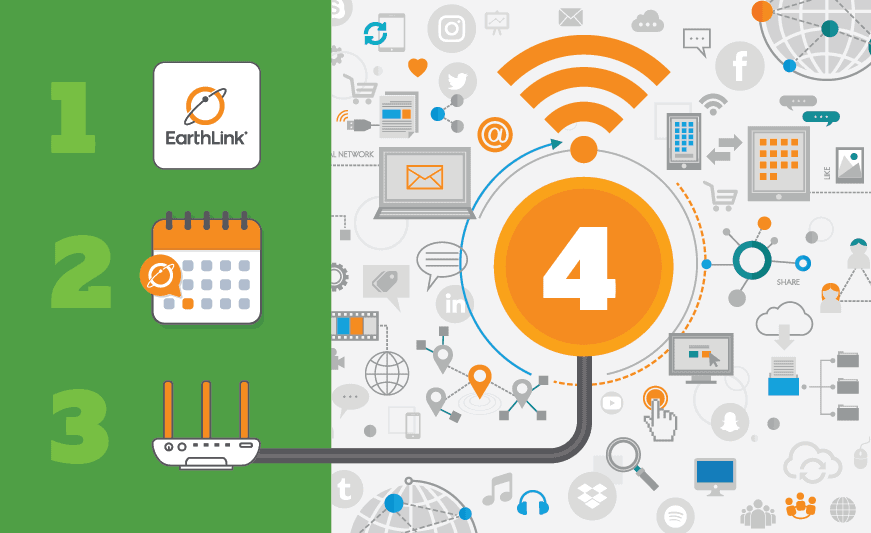
For providers, it’s a bit more complicated. The majority of the fiber installation cost comes from digging the trench and burying the cables. Providers can quickly earn that cost back when they’re connecting a large neighborhood or urban area, but it’s much more expensive to build those lines to rural areas, since there can be miles between houses. Thanks to the 2021 internet infrastructure bill, major internet providers are being incentivized to build into rural areas and help connect the 13.4 million people who lack access to reliable, high-speed internet. Between materials, labor, and more, every mile of fiber internet costs tens of thousands of dollars (although firm amounts depend on who you talk to). Back in 2013, it was estimated that it would cost $140 billion to cover the country in fiber, according to Business Insider. So just think of how much that cost will have risen in the last decade!
What are the steps for getting fiber internet installed?
If fiber internet is available to you, there are four steps to getting it installed.
First, find the best fiber internet plan in your area. Make sure you find a speed that’s right for you — not too much (because you’ll be paying extra) and not too little. If your household has a high number of devices or tends to use the internet for data-heavy activities, you’ll need more speed than a household that primarily gets online to check their email and maybe scroll social media for a few minutes. You can use our bandwidth calculator for a personalized recommendation. Pro tip: if you need room to grow (think: adding more devices or streaming in higher definitions) add 200 Mbps or more to your recommendation when choosing a plan.
Second, schedule your fiber internet installation appointment. When you call your provider, they’ll help you choose a plan and schedule your installation. When the technician arrives, they’ll connect your home to the network, like we described earlier. Wondering how long it takes to install fiber internet? On average, about three hours.
Next, you’ll lease (or buy) a fiber internet router. Many providers include an equipment rental in your monthly bill, and your technician will bring whatever you need to get set up. However, some people prefer buying their modem and router. Purchasing your devices does give you more control over the hardware that you have, but it also means that your internet service provider will have a more difficult time helping solve any connectivity problems. That’s why we always recommend renting your router and modem. If you do choose to buy, make sure your device is compatible with your provider and can support the speed you have.
Finally, connect your devices to your home fiber network. Your technician will help set up your home network, but chances are they won’t connect all of your devices. Once you have your network set up, be sure to change the network name and password to something more secure. Pro tip: don’t include your name, address (or unit number), router model, or internet provider in the network name. That information makes it easier for hackers to get into your network. Then, create a secure password that you haven’t used for any other accounts. Once you’ve connected your devices and everything is back online, check out our top 5 ways to secure your smart home.
How does fiber-optic internet work?
It’s no secret that fiber internet is really fast. But how does it actually work?
Fiber-optic cables are thin glass fibers — about the size of a human hair. Fiber internet transmits data by sending light pulses along these fibers. Using light instead of electricity makes it faster, more reliable, and more efficient than cable internet. It’s internet at the speed of light.
What that means for you is: speeds up to ten times faster than cable internet. With fiber internet, you can get speeds up to 5 Gigs (5,000 Mbps) compared to the fastest cable plans maxing out at 500 Mbps or so.
Want to know more? We’ve got all things fiber internet.
How reliable is a fiber internet installation?
While getting the internet installed can sometimes be a process — thanks to things like technician shortages and miscommunications — once you have the fiber internet installed, it’s the most reliable connection there is. Fiber is less susceptible to damage or hacking and has less signal interference from weather (like rain or heat).
Can fiber internet be installed in my area?
The most accurate way to determine if you’re eligible for fiber internet is to use a serviceability tool or call our experts at 866-383-3080. If fiber is available at your address, all you have to do is find the plan that’s right for you and schedule an appointment.
Why isn’t fiber internet available in my area?
If fiber internet isn’t available to you, it probably means that no provider has built a network yet. This is most common in rural areas but can also happen in urban areas — even if the next block over has fiber internet. Hopefully that will change soon as more providers are expanding their networks. However, if you’re stuck on slow satellite internet while you wait, check out wireless home internet. It’s more reliable than satellite, faster than satellite and DSL, and might be just what you need until fiber comes to your door.
If you’re ready for a better internet experience, we can help. EarthLink offers the best fiber-optic internet plans, all with no credit checks, no data caps, and no speed throttling. It’s internet unlimited. Find a fiber internet plan near you today!
