Learn How Bad Weather Like Rain, Wind, and Heat Can Affect Your WiFi and Internet Connection
Summary: Have you ever wondered if wind can affect WiFi? Or how heat interferes with WiFi? You’re in the right place. We’ve got the answers to how weather affects different types of connection, and how you can combat it.
Slow internet is nobody’s happy place, and it can seem like it’s always slower during storms. But does weather actually affect WiFi speed? And does your internet type matter when it comes to the weather? We’ve got the answers to all your weather and internet questions below.
How Weather Affects Different Connection Types
While the weather can theoretically affect any internet connection, different types are more susceptible — and it can depend on the weather, too. So, whether you’re looking to boost the service you have or shopping for a new internet provider, the weather in your area is a factor to keep in mind. Here’s how weather can impact your internet by type:
| Internet Connection | Weather Problem | Impact |
| Fiber Internet | More resistant to most issues | Only likely to go down during outages, not due to weather |
| Wireless Home Internet | Rain | Spotty connection |
| Cable Internet | Extreme cold | Lines may crack in extreme cold, but most likely to go down due to an outage |
| 4G LTE and 5G Internet | Rain | Spotty connection |
| Satellite | Rain, extreme heat, snow buildup, high winds | Dropped or spotty connection |
| WiFi | Extreme heat | Dropped or spotty connection |
Wired internet connections are generally more resistant to weather problems and are likely to only see slower or dropped connections during outages. Outages could be due to a technical issue from your ISP, power outages in your area, or flooding that could damage underground wires. But you won’t have to worry about losing your signal every time it rains.
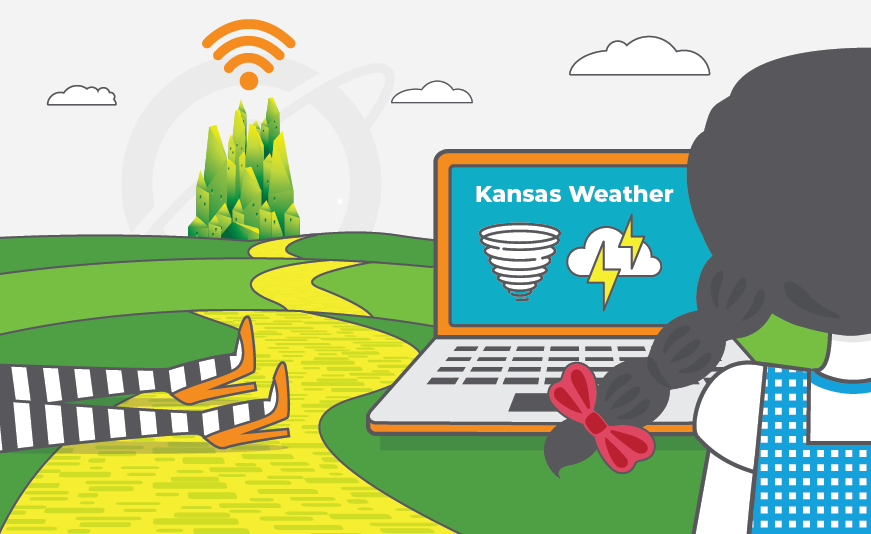
Any type of wireless internet connection, on the other hand, is more susceptible to weather interference. Satellite is the most susceptible because it has to travel the farthest through the atmosphere and requires outdoor equipment.
Having issues that aren’t weather-related? Find out why your internet is slow.
Does Bad Weather Affect Your WiFi or Your Internet Connection?
As you can see from the chart above, bad weather can affect your internet connection. But it also depends on the type of internet you have. Many of the best rural internet options are wireless connections (like wireless home internet and satellite internet), so they’re more susceptible to bad weather.
Urban areas are more likely to rely on a wired connection, so they may see fewer weather-related outages. However, shared connections (like cable internet) are more likely to see slower speeds when a high volume of users are online. So, if your entire apartment complex is streaming a movie while it’s raining, you’ll still see slower speeds… but because of the use bottleneck, not the weather.
The exception to this? If a storm causes a local power outage. When the equipment in your home shuts down due to a power outage, it also knocks out important internet infrastructure nearby. Even if you use a generator, you probably still can’t connect to the internet. If you’re using DSL internet, you could still get online with a generator because the signal is transmitted over copper phone lines. It’s the same reason a landline phone will work even if the power goes out.
How Does Rain Affect Your Internet Connection?
Rain — or other forms of precipitation — can affect your wireless internet connection due to rain fade. Rain fade absorbs some of the signal coming from the transmitter because its wavelengths are at a similar frequency to satellite, WiFi, and 4G and 5G signals. Water droplets on the infrastructure can also scatter the signal.
While this can seem complicated, remember that wireless home internet, which uses 4G LTE technology, is more reliable than satellite.
How Does Wind Affect Your Internet Connection?
High winds can cause power outages, especially if they lead to fallen trees. However, winds on their own won’t affect most internet connections. Satellite users could see a loss in connection because your dish was knocked out of alignment. If that happens, you should contact your provider’s customer support to see if you can fix it yourself or if a technician needs to be sent.
How Do Snow and Ice Affect Your Internet Connection?
If you live someplace where snow and ice happen, it could mean more than just having to scrape your windshield. Not only can snow and ice particles lead to rain fade, but it can also build up on antennas. This is a bigger problem for satellite internet customers since the dish easily catches snow.
If your equipment is easily accessible, you can probably clear it by hand. If you experience this is a consistent problem, consider getting a cover or heater for your dish so you don’t have to worry about it. Cable users in areas that are consistently freezing for long periods of time may also experience weather-related outages because cable lines can crack due to the temperature. So, if you’re comparing fiber vs. cable options, go for fiber — it’s less likely to be damaged.
Again, if there’s an ice storm that leads to a power outage, you won’t be able to get online unless you’re using DSL internet and a generator. But more likely, if you’re experiencing slower speeds, it’s due to more people being cozied up at home and online.
Can Extreme Heat Affect Your Internet?
Electronic equipment needs to stay cool to function — so extreme heat can cause them to overheat and interrupt your connection. If your indoor equipment, like your router, is overheating, move it to a cooler location. Think: out of direct sunlight, in a well-ventilated area, and not in a small closet or by a vent.
If you’re experiencing issues with your outdoor equipment, contact your provider’s customer service team. But if you’re worried about damage due to overheating, shut down your equipment. (Psst — this is also a good rule of thumb if a smaller device, like your phone or laptop, are overheating. Make sure they’re in a well-ventilated area, like on a desk or table instead of the couch or a blanket, and turn it off to cool down.)
How to Troubleshoot Your Internet Connection in Bad Weather
If your connection is acting up in bad weather, there are a few things you can do to try and solve the problem.
First, check for outages. If your cell phone is still working, you may be able to use data and check your internet provider’s site for any outage messages. You could also try giving them a call. If your phone signal isn’t working, that’s a good indicator that it’s a widespread local outage, so chances are no one’s internet is working.
If it’s safe to go outside, you can also check for damage to your equipment, like the satellite dish on or near your home. If the power is still on, you can examine your wireless home internet device or router to make sure they’re working properly. If your router is the issue, try unplugging it, waiting a few minutes, then plugging it back in. That easy tip solves most issues, but if it’s still not working, contact your provider.
Quick Tips to Improve Your Connection in Bad Weather
If you’re wondering how to stay online during a power outage, we’ve got you covered. But if you’re just looking to improve your connection in bad weather, here are a few quick tips:
- Try turning your modem off and back on to reboot it
- Minimize the number of devices you have connected to the network
- Move your device closer to your router (or move your router to a more central area)
- If your home is extremely humid, consider opting for a dehumidifier
While many types of internet connections can be affected by some type of weather, satellite internet users are the most likely to experience issues due to how far the signals need to travel. But most issues are probably due to increased volumes of traffic online because everyone else is staying warm and dry at home, too.
If you’re looking to change the type of internet connection you have for one that’s more reliable, check out what EarthLink services are available near you.