What’s the Best Way to Stream to Your TV?
Summary: If you’re moving into the streaming world and replacing your cable cord, it’s easy to feel overwhelmed. Here’s how to find out what internet speed you really need, how to keep an eye on your data usage, the easiest ways to stream to your TV, and why choosing to watch on your cell phone may not be a better idea.
If you’re one of the 50 million Americans who have cut the cable cord (or never had one in the first place), you might have wondered about the best way to stream to your TV. Between the multitude of streaming services, the devices available, and the internet plan you need to support your binging habit — there’s a lot to consider. We’ve got the best way to stream to your TV and the internet speed you need.
What are Most People Streaming?
- Netflix was the most popular streaming service, with 62% of U.S. households subscribing to it.
- 54% of households subscribed to Amazon Prime Video
- Disney+ is a subscription that 33% of households have
- Hulu — including both the free and paid versions — is subscribed to by 56% of households
- 27% of homes subscribe to HBO Max
From there, it’s a mix of Tubi, Pluto TV, Peacock, Apple TV+, and some of the newer platforms. It’s safe to say that there’s tons of choice, so everyone can find what’s best for their household.
Of course, there’s a good chance the best fit for you will be a combination of services. Roughly 60% of households subscribe to more than one of the top three services (Netflix, Hulu, and Amazon Prime), a number that continues to steadily rise.
When considering all available streaming services, the average household subscribes to 3.1 services, according to MarketingCharts.
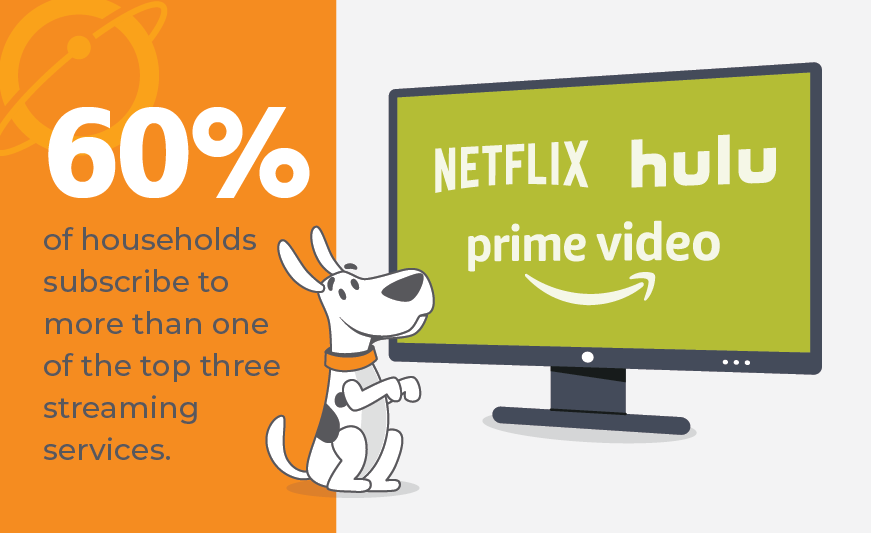
What Internet Speeds Do You Need to Stream?
Unlike network television, your internet connection matters to your TV experience when streaming. Across streaming platforms, speed recommendations stay about the same. The download speed you need ultimately depends on the video quality you prefer.
- To stream in standard definition (also known as SD or 480p), you’ll need at least 3 Mbps.
- To stream in high definition (also known as HD or 720 – 1080p), you’ll need roughly 15 Mbps.
- If you prefer 4K or ultra-high definition (2160p), look for speeds of 25 Mbps or more.
But keep this in mind: these are the recommended minimum speeds for just one device. If you’re using multiple devices at once (like streaming a show while your laptop is open and you’re also scrolling through social media on your phone), you’ll need more speed. And if multiple people in your household are streaming at the same time? Even more speed.
To get a better idea of the speed you need to fit your life, you can use our bandwidth calculator. It accounts for the number of devices in your home and the activities you’re using them for.
Want some room to grow? Get a speed a little bit higher than what you’re recommended (like going for 700 Mbps if your recommendation is 500 Mbps) since that will be a minimum speed. If you’re planning to add more devices to your home or want the option to use better graphics from time to time, bump your speed up.
How Much Data Does Streaming Use?
So, now you know how much speed you need. Do you have enough data? Some types of internet have data limits, which are a restriction on how much you can do online in your billing period. If you’re a fiber internet customer, look for a provider with no data caps. Unfortunately, data caps are extremely common for other types of connections, like satellite internet, wireless home internet, and even cable internet.
If you’re looking to reduce your data usage, one of the easiest ways is to stream less or to stream in a lower resolution.
For example, streaming in standard definition on YouTube only takes up about 560 MB of data every hour, according to Make Use Of. But if you want to stream in 4K, it jumps to 16 GB every hour. That’s a lot of data!
What’s the Easiest Way to Stream to a TV?
Tired of looking at a screen that fits in your hand all day? We get it. If you’d prefer to stream to your TV instead of watching on a more portable device, you’ve got a few options.
Some gaming consoles can connect to your streaming services (like the PlayStation 5, Xbox Series X, or Nintendo Switch). So, if you already own one of those, you may be able to simply download the app from the console store and log in.
But if you’re looking for a streaming device, you’ve got a few options. You’ll want to consider any compatibility with your other devices — if you own an iPhone and Mac and love Apple TV+, you’ll probably stick with Apple TV — and the resolution you want. Entry-level streaming devices are more affordable but generally can’t handle 4K resolutions.
From Roku to Amazon Fire TV Sticks to Chromecast and more, we’ve also rounded up the 11 best streaming devices for every household.
Does Streaming on a Phone Use Less Data?
You may be wondering if you can avoid worrying about data consumption by instead streaming on your phone. Well, let us remind you that mobile plans have data caps, too — and even unlimited plans typically slow down your speeds once you’ve hit a ceiling.
We offer up the same advice for streaming on your phone, tablet, or other devices: choosing a lower graphic resolution will save you data. As an added bonus, you’re less likely to be bothered by lower clarity on a smaller screen.
Pro tip: if you know you’ll be watching the same thing multiple times in a row (like if you’ve got someone who’s addicted to Encanto and is perfectly happy to stream it three times in one day), download it. Downloading and watching offline will only use data once: to save it to your device. Streaming it will use that same amount of data every single time you watch it.
We love streaming as much as the next person, but it can be a real drain on your data. Watching with a lower resolution, downloading ahead of time, and choosing a service provider with no fiber internet data caps are all ways you can press “Continue Watching” without breaking a sweat.