Public WiFi: How to Stay Secure and Avoid the Risks of Convenience
Summary: WiFi is available almost everywhere these days — from the hotel you’re staying at to the coffee shop where you’re grabbing breakfast. It’s great that these networks are so easy to access… but that means it’s easy for hackers to access them, too. Get the top tips for how to stay safer when connecting to public WiFi so your information doesn’t end up in the wrong hands.
While it may seem convenient to connect to public WiFi in a hotel lobby, coffee shop, or airport, public WiFi is notoriously unsecure. If you’re not cautious, you may expose your most sensitive information to cybercriminals.
Unlike the WiFi you connect to at home or at work, public WiFi doesn’t require authentication to establish a secure connection. Sometimes you don’t even need to enter a password, which might seem convenient if you want to quickly peruse the internet while waiting or enjoying a meal, but it also makes you an easy target for hackers.
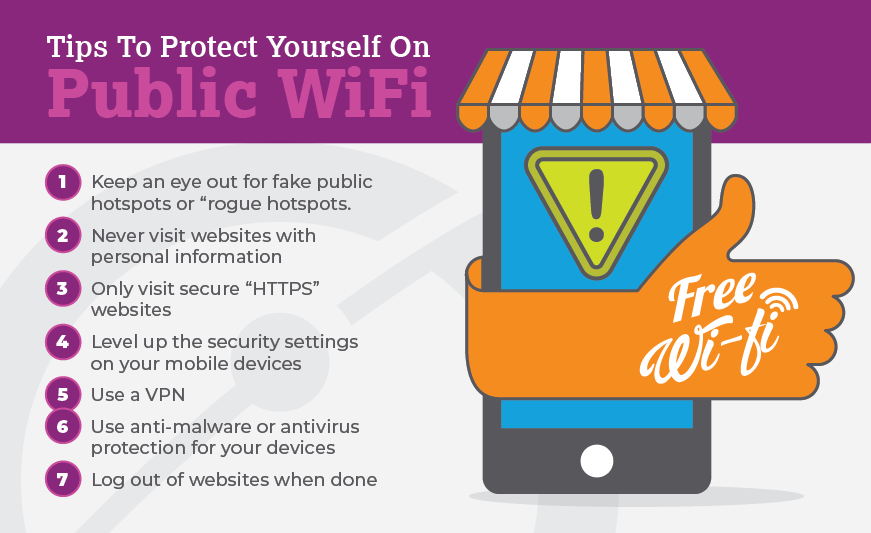
By positioning themselves between you and your WiFi connection, hackers can spy on your online activity, read messages you send, or snag your passwords to portals with sensitive information (like banking or email accounts). Hackers can also send malware to your devices while you’re online.
Tips to Help Protect Yourself
The best way to help protect yourself from cybercriminals is to not connect to public WiFi on your devices. A personal hotspot from your phone may be a more secure solution. Make sure you include a strong, unique password for your hotspot to keep unwanted people from hopping on your connection.
If you find yourself in a pinch, here are a few musts to boost your device security if you’re using a public network.
- Keep an eye out for fake public hotspots or “rogue hotspots.” Hackers will lure people to connect to these networks to spy on them. Signs of a rogue hotspot include they are not password-protected, the word “free” may be in the name, or the name of the establishment may be misspelled.
- Never visit websites with personal information while connected to public WiFi. Limit your online activity to reading public reviews or checking the weather, and avoid checking bank accounts, paying bills, using your credit card or online shopping, or signing into email accounts.
- Only visit secure websites with URLs that start with “HTTPS.” Avoid any that are “HTTP.” The “S” is necessary, because it stands for “secure,” which means the data on the website is encrypted.
- Level up the security settings on your mobile devices. The best tip is to turn off any feature that automatically connects your devices to available WiFi networks.
- A VPN is the best tool to add a layer of protection. VPNs work as a sort of “secure tunnel” encrypting the data you send and receive. It also keeps your keystrokes private.
- Consider anti-malware or antivirus protection for your devices. These programs can throw cybercriminals off your tail and flag possible cyber risks. Be sure to keep your software updated regularly.
- Lastly, make sure you log out of websites. Never stay permanently logged onto accounts when you’re finished using them.
The bottom line is, public WiFi may seem like the easiest solution to access the internet while on the go, but it is also an easy way to fall victim to a cybercriminal.
Cyber threats have evolved, and so have we. Try EarthLink Protect+ Powered by Norton, an all-in-one, comprehensive protection against viruses, malware, identity theft, online tracking, and much, much more.