How Does Internet Cache Work and Do You Need to Clear It?
Summary: If you’ve checked out your browser settings, you’ve probably seen an option that said cache (pronounced “cash”) — it’s another way of storing your information online. Find out how it makes your digital life easier, and why you should consider clearing it.
When discussing internet and browser settings, cookies and cache usually go together like, well, cookies and milk. But they’re two different things. Internet cookies are pieces of data that are stored by your browser to make your online experience easier. A web cache is a way to store data locally so it’s faster to access it again. In other words, it’s an additional component of making your internet browsing experience faster and easier.
Your familiarity with a browser cache might be clearing it from your settings. But how does a cache actually work? And do you really need to clear it? Let’s find out.
What is an Internet Cache?
Also called a web or browser cache, it’s basically a temporary storage area in your computer’s memory that holds your most recently downloaded web pages. That allows you to quickly go back and forth between pages (or frequently visit a few sites) without having to download it from the internet every time. If the web page hasn’t changed, your cached page is immediately displayed. If the page has been updated, it’s downloaded, displayed, and stored in your cache for the next time.
Benefits of a Cache
A cache is a more efficient way to use the internet — or your mobile apps — because it focuses on downloading new information instead of loading redundant files.
- Everything runs faster. Because the page doesn’t have to be reloaded, your device or web browser will function more quickly — and you won’t be forced to stare at a loading symbol.
- They save data. Depending on the app or site, cached data can allow apps to work even when you don’t have an internet connection. If you’ve ever scrolled on Twitter while waiting for your plane to land, you’re looking at a cached feed.
- Data is stored for later use. Rather than downloading the same information again and again, you can save time, battery power, data, and more by pulling up a previously downloaded file. Instead, it’ll only download new data.
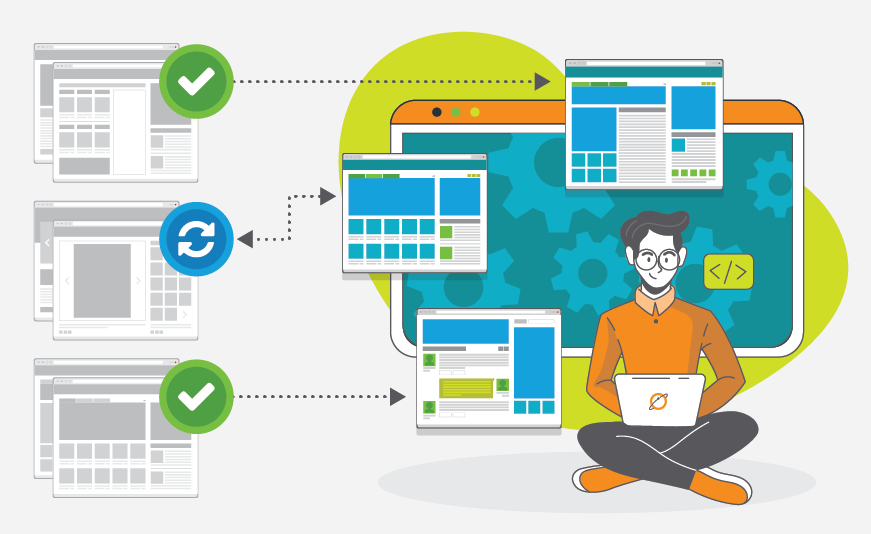
Downsides of a Cache
While there are a lot of benefits of a cache, there are a few things to watch out for.
- They can require more storage. Normally a cache is just a small group of files. But some can grow large and limit the free space on your phone or device.
- They can become corrupted. A corrupted cache can cause app or browser issues, like incorrect data displays or glitches.
- They can prevent apps from loading the latest version. A cache is supposed to be used only when there aren’t any changes to the pages. But sometimes, your browser can continue accessing the cache even when there is new data to load.
While these problems can be annoying, most of them have an easy fix: clearing the cache.
Why Should I Clear My Cache?
If you’re experiencing any of the above issues (or a weird glitch), clearing your cache often solves the problem. Clearing it forces the app or browser to fetch the files again, guaranteeing that you’ll be seeing the most up-to-date pages.
However, it does make life slightly less easy for you. Generally speaking, you’ll have to log into your accounts again, and any shopping carts will have been emptied.
While that can be annoying for a few minutes, it’s worth clearing your cache if you’re experiencing glitches while online. If you want to keep your device running in top shape, you can clear your cache on a regular basis to free up any extra storage.
You should also clear your cache if you’re using a shared device, like a library computer. Otherwise, users after you can view your activity (and potentially use your login information).
How to Clear Your Cache
If you’re looking to clear your browser cache, it typically lives under your browser settings in security and privacy. But each browser differs a bit, so if you can’t find it, just do a quick Google search for step-by-step instructions.
Apps are a little bit different. Sometimes you can find it in the app settings, but you can also opt to delete and reinstall the app. Pro tip: make sure you’re fully deleting the app from your phone, not just from your home screen. Even if the icon is gone from your screen, the cache will still be stored on your phone.
When you redownload the app, you can be confident that you’re seeing the most up-to-date information.
Clearing your cache is an important part of your internet hygiene, for troubleshooting and privacy reasons. (Psst — we’ve got the scoop on all the best cyber security tips.) But if you’re looking for an internet service provider who has the speeds you need and the commitment to privacy you want, you’re in the right place. Learn more about EarthLink home internet and get started today.