The Empty Nester’s Guide to the Internet
Updated 4/18/22
Summary: If you’ve got exciting things happening in your life, like kids moving out or starting a new side gig, yay! But it might be time to think about your high-speed internet plan. From the devices you’re using to the speed you need and how data caps play a part, we’ve got the guide for you.
You’ve got exciting things happening in your life: kids (or grandkids) moving out of your house! A new side gig! Expanding your business! And that means there’s a lot to evaluate. But, from downsizing your living space to upsizing your office, it’s also an exciting time.
One thing you might not have considered resizing? Your internet plan. Depending on your upcoming goals, this could be the time to reevaluate your internet speed — and even your service provider.
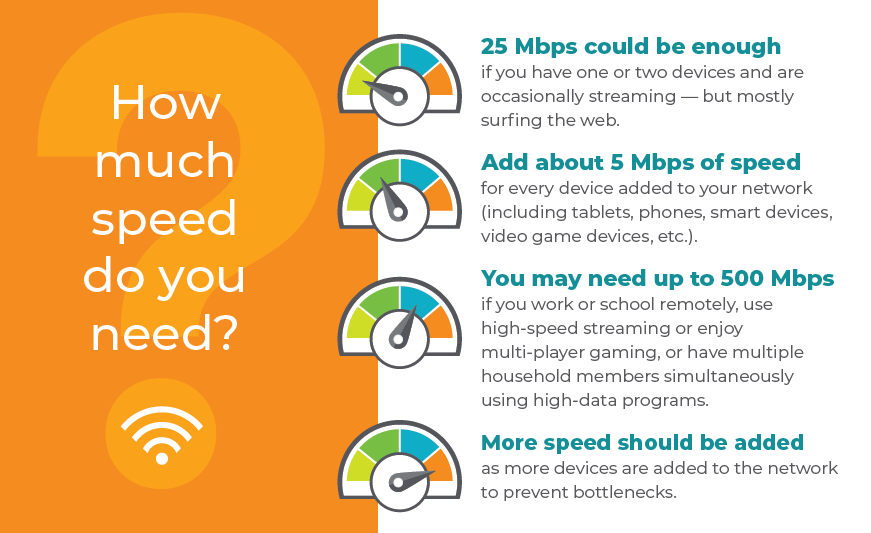
Wondering how you’ll know when the time is right? Or what to ask? We can help.
How Can I Quickly Figure Out How Much Speed I Need?
Just like you might consider reevaluating your insurance needs after a big life change, it’s a good idea to reconsider your internet needs, too. Let’s start at the beginning: How many people are using your internet network simultaneously? How many devices are being used at the same time? What are you using your high-speed internet connection for?
There are a few ways to figure out how much speed you need, from using a bandwidth calculator to some mental math. And while specific needs will change from person to person, here are some good rules of thumb:
- If you have one or two devices and are occasionally streaming — but mostly surfing the web — 25 Mbps could be enough
- The more devices you have, the more speed you’ll need — add 5-10 Mbps of speed for every device added to your network (including tablets, phones, smart devices, etc.)
- If you work or school remotely, use high-speed streaming or enjoy multi-player gaming, or have multiple household members simultaneously using high-data programs, you may need up to 500 Mbps
- As more devices are added to the network, more speed should also be added to prevent bottlenecks
With these rules of thumb in mind, let’s dive deeper into specific scenarios and what you might need.
How Much Internet Do I Need at Home?
If your kids, grandkids, or friends are moving out — so the number of people in your home is decreasing — it’s probably a good time to take a look at your internet plan. If the person who moved out tended to use a lot of data, you may be able to decrease your speed and save some money on your monthly bill.
But before you go cutting your speed in half, take a moment to think about how it’s been working… and if you’re expecting long-term guests in the future (like over the summer or during school breaks). It’s better to have slightly more speed than you need than to not have enough speed. Why? Imagine everyone trying to get online at the same time with a lousy connection. Who will they come to for complaints? You.
So if “moving out” still means “coming home for several months out of the year,” sticking with your current plan might be the best choice.
Not worried about that? Great! Use our basic rules above but only include the devices and services that you’ll need going forward. And try to anticipate those ongoing life changes that crop up for all of us. If your result is right on the cusp, we generally recommend going with the faster speed. That allows extra space to add a device to your network. It also allows growing room for the technology you already have.
As our devices can do more things (remember when your cell phone could only call and send a limited number of tough-to-type texts?) and graphics improve (think 4K), the necessary speed increases, too.
Internet Speed for Your Small Business
If you’re the proud owner of one of the 4.4 million businesses that started in 2020, you’ll want an internet connection that’s up to the test. Depending on the type of business you have and where you do your work, the internet you need will be different.
If you’re frequently on video calls with clients or messaging potential customers in real-time, you’ll want faster speeds than if you’re primarily using email. Faster speeds will also help you avoid a video call that’s cutting in and out or dropping every fourth word. If your connection is the one that’s frequently delayed, look into your upload speed. While your download speed is the number most prominently displayed on your internet plan, your upload speed is the one that affects your video connection. The faster it is, the clearer others can see and hear you.
For most types of internet connections, download speed is much faster than upload speed. The exception to that rule? Fiber internet, where the upload speed is always just as fast as the download speed — but more on how fiber internet works here.
For a secure connection, especially if you’re sharing files among employees, you’ll want to invest in some additional measures. While we recommend that everyone has a dark web monitoring app, a protection package with a VPN is a good idea for remote workers. A VPN, or virtual private network, keeps your connection and files safer even if you’re using public WiFi (like at a coffee shop or airport). VPNs can keep your personal information safer online, too, particularly if you use online banking, online shopping, or need to access sensitive documents for work. Wondering what a VPN is? We’ve got you covered.
Moving from a home office and remote workers situation to an in-person or hybrid office? Do your research to find the best business internet in your area. You’ll still need to consider things like security tools (VPN, anti-phishing, secure logins, etc.) as you shop for business internet service options, but at a brand new work address that isn’t in your dining room.
Internet Speed to Keep in Touch with Loved Ones
Looking to keep in touch with family and friends who live in other places? You’re probably using a video conferencing app like Zoom, Facetime, or Skype. For your loved ones to see you clearly, you’ll want a reasonable upload speed. And, for you to be able to hear the other person, you’ll want enough download speed as well.
So exactly what speed do you need? If you’re on video calls, you’ll generally need about 3 Mbps upload and download speed. However, that’s the recommended speed if you’re just video calling one person. If someone else in your house is gaming, streaming, or on their own call at the same time, you’ll need more speed. That’s another reason fiber internet is the best choice: your upload and download speeds will be the same. (Think: 1 Gig download speed means 1 Gig upload speed… that’s internet unlimited.)
Tend to use video conferencing on your phone? If you’re using WiFi, your internet speed will impact your cell phone plan.
Your speed is just one part of your internet plan. When available, you should also opt for a provider with no fiber internet data caps. That means there’s no limit to the amount of data you can send and receive — or how many video calls you can make in a month. And if you’re looking for additional business solutions, like reputation management or logo design, we’ve got experts who can help.
