Bandwidth vs. Latency: What’s the Difference?
Summary: Latency and bandwidth are two components of internet speed, but high latency and low bandwidth can lead to a lot of frustrated moments spent resetting your internet. We’ll discuss the differences between the two, what pairing is best, and how to get it.
There are a variety of reasons you could be asking, “Why is my internet slow?” — and bandwidth or latency problems could be the culprit.
Understanding the difference between them (and how to resolve any issues) is the key to getting the best internet experience possible.
Bandwidth vs. Latency
Although they’re often lumped together, bandwidth and latency are two sides of the same, important coin. They affect how fast your internet feels, so while they may not matter as much to casual surfers, more intense internet users will certainly notice when something is off.
Explaining Bandwidth, Latency, and Throughput
Before we can get into how these affect your online experience, let’s explore what they are.
What is Bandwidth?
Bandwidth is the maximum amount of data that can be transferred in a given amount of time. There are two pieces to bandwidth: upload speed and download speed. Bandwidth isn’t speed, but it is measured in Mbps (or Gbps if you have a 1 Gig or faster connection).
It’s confusing, we know. You can also think of bandwidth as a highway: the wider it is (or the more lanes it has), the more data that can be transferred at once.
Pro tip: higher bandwidth is better. But higher bandwidth doesn’t mean lower latency (at least not always).
What is Latency?
Latency refers to how long it takes for data to travel from one point to another. This is also referred to as ping time or lag. It’s usually measured in milliseconds, or ms.
If bandwidth is the number of lanes on a highway, latency is how fast the cars are driving. If the speed limit is 65 but due to construction, you’re only going 40, there’s a delay.
Pro tip: lower latency is better. On average, latency speed should be below 100 ms.
What is Throughput?
Throughput is how much data was transferred in that amount of time while bandwidth is how much data could be transferred. In other words, throughput is what actually happened while bandwidth is the theoretical prediction.
What is the Difference Between Bandwidth and Latency?
Bandwidth and latency work together, but they measure two different things. Bandwidth is the amount of data and latency is how fast the data travels. So, no: bandwidth does not affect ping or download speed. It just may affect how fast things feel.
High bandwidth + low latency = greater throughput. All of which lead to faster data transfers and a better online experience.
How Do Bandwidth and Latency Affect Your Online Experience?
Bandwidth and latency affect activities differently. Things that require higher amounts of data and more speed will also be more easily affected by bandwidth or latency problems. Let’s dive in.
Gaming
Many online games don’t require a lot of speed, so bandwidth shouldn’t have a large impact on your experience (unless multiple people in your household are gaming at the same time). And if you’re playing offline or there’s no multiplayer aspect, bandwidth isn’t an issue at all.
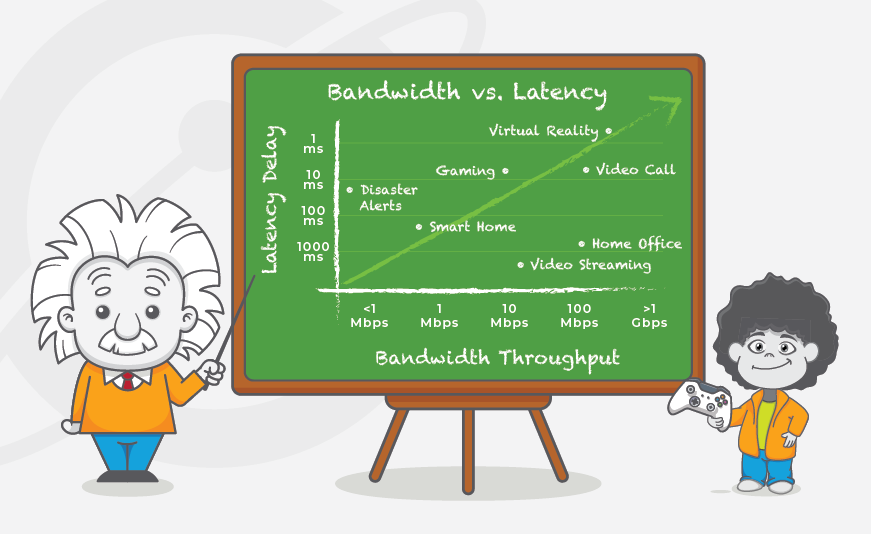
However, latency matters a lot in gaming — especially for faster, more competitive games like Fortnite. High latency creates lag, which leads to delays between your action and your character’s action. For example, you could be killed while you’re trying to move, but you won’t know it until it’s too late.
Streaming
Unlike gaming, streaming tends to happen in one direction. You’re downloading information from the server any time you stream audio or video. Because of this, bandwidth is a major factor. If you’re having bandwidth issues, it might look like tons of buffering while your connection tries to download the rest of the content or as grainy video quality. Your video quality could decrease as your streaming service tries to make up for the slow download speed.
Video Calls
Video chatting is almost a hybrid of gaming and streaming. You’re sending information but you’re downloading it, too. In these cases, low bandwidth makes things hard to see while high latency causes issues with syncing and freezing.
General Browsing
Generally speaking, you probably won’t see a lot of impact if you’re surfing the web, but it is possible. Low bandwidth causes pages to load slowly or in segments (so if you scroll you may have to wait a few extra seconds). High latency creates a delay at the beginning where it looks like nothing is happening — even if the page is loading quickly.
What Can You Do About Low Bandwidth or High Latency Issues?
So if you are having bandwidth or latency issues, what can you do about it?
First, run a speed test. That will tell you your download speed, upload speed, and ping (or latency). If you’re noticing more issues at a certain time of day, run the test at several different times and compare. Low latency is considered anything less than 100 ms, but if you’re looking to stream or game, you’ll want latency of less than 50 ms.
If your connection is slower at night and you have cable internet, it’s likely because you’re hitting rush hour. Cable internet users have a shared connection with multiple households (and sometimes an entire neighborhood). Switching to fiber internet could solve that problem.
Next, determine if your modem and router are to blame. If the software needs updated or the hardware needs an upgrade, they may not be able to handle your bandwidth. If you own your equipment, that means doing some research before making a purchase. If you rent from your internet provider, it’s as easy as making a call — that’s why we always recommend renting your router.
Finally, it might simply be time to upgrade your internet plan. If you’ve recently added more devices, become addicted to the latest series, or uncovered your talent for online gaming, a new plan could help. Opting for a faster speed will improve your bandwidth while changing internet type — like going from cable to fiber or satellite to wireless home internet — can reduce latency.
If you’re ready to make a change, find out more about our home internet options or call our Internet Experts at 866-383-3080 today.
Still Have Questions About Latency vs. Bandwidth?
We’ve got answers to your most frequently asked questions.
What is Considered Good Latency?
Generally, good latency is considered anything less than 100 ms (which is still only 0.1 seconds). However, if you’re using more data-intensive activities, you’ll want a ping time that’s even lower: think 50 ms or less.
How Do I Check My Internet Speed?
The internet speed you signed up for and the speed you’re getting may be two different things. Your internet speed should be 95% or higher of the speed you signed up for. You can easily run a test to find out (and yes, internet speed tests do work — no bandwidth or latency test required).
What Type of Internet Connection Has the Lowest Latency?
Fiber internet has the lowest latency — it’s internet at the speed of light. Latency will always be lower on wired connections compared to wireless ones. That’s why you’ll experience less delay using an ethernet cable compared to WiFi. The same is true for internet. However, fiber internet has lower latency than cable or DSL. And not all wireless internet is created the same. Wireless home internet has lower latency than satellite internet because it’s local — not orbiting the Earth.